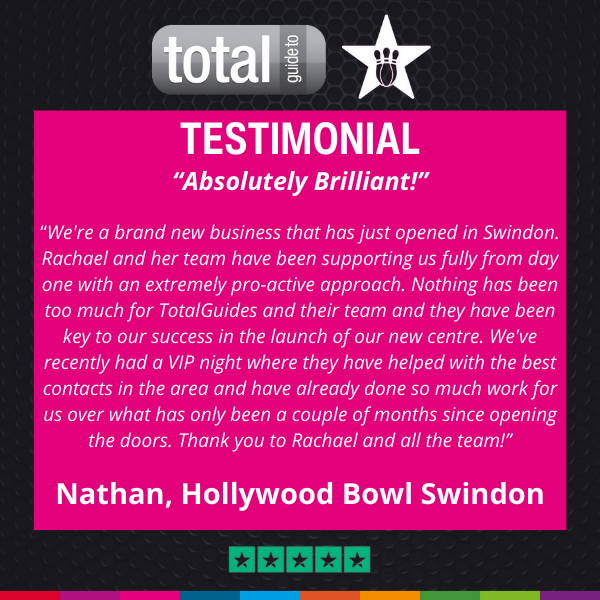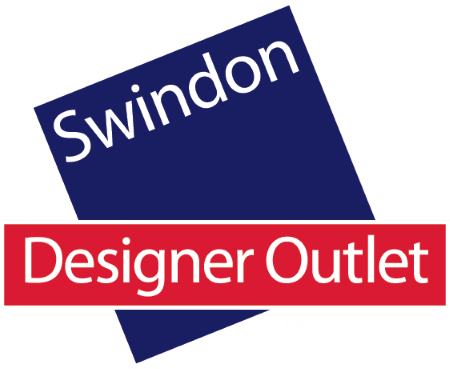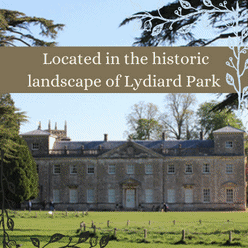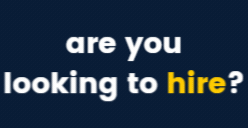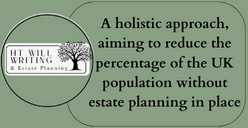VAT codes to use when bookkeeping in Xero#AskAMS
Different accounting software treat their VAT or tax rates in different ways, even though they might be called the same. This quick guide should point you in the right direction for which rate to use in which situation:
Xero
No VAT – These transactions will not appear on your VAT returns. This code should be used on transactions outside the scope of VAT. Examples are transfers between bank accounts, tax payments to HMRC, drawings/dividends by directors/shareholders.
Exempt – This should only be used where your business makes exempt supplies. Where you make an exempt supply (e.g. insurance), you should be invoicing with “Exempt Income” and no VAT charged. Any expenses directly related to the supply of exempt goods/services need to be marked with “Exempt Expenses” and no VAT claimed, even if there was VAT on the expense.
Zero Rated – This is used where the supply of goods is Zero rated, such as children’s clothes, basic foods, books and newspapers. If your supply is Zero rated, use “Zero Rated Income”. If an expense was Zero rated or the supplier was not registered for VAT, use “Zero Rated Expense”.
20% & 5% - These are the Standard and Reduced VAT rates that are used in the UK. Most supplies fall under the Standard 20% category but the Reduced VAT rate of 5% is used for the supply of energy, in some circumstances (and for certain food sales). If making a VAT-able supply, use “20%/5% (VAT on Income)”. If you have been charged VAT on expenditure and it has not directly related to an Exempt supply, use “20%/5% (VAT on Expenses)”.
Reverse Charge Expenses (20%) – Some suppliers of services in the UK are based in another country within the EC. To avoid having to register for VAT in the UK, they ask VAT registered companies who have given them their VAT number to account for their Output VAT on the customer’s VAT return. The customer then claims the VAT back as Input VAT in the same return. Receipts or invoices received should have a note on them along the lines of “This supply has been made under the reverse charge scheme”. Where this is the case, please use “Reverse Charge Expenses (20%)”.
Other rates are related more to the import and export of goods and do not tend to come up too often for most businesses using Xero. If you are a company for which this applies and you would like to discuss these rates, please contact us.
QuickBooks
QuickBooks VAT rates are very customisable so you may not have all of these available - or you may have extra ones. This covers the basic principles of each code.
No VAT (0%) – These transactions will not appear on your VAT returns. These should be used on transactions outside the scope of VAT. Examples are transfers between bank accounts, tax payments to HMRC, drawings/dividends by directors/shareholders.
Exempt (0%) - This should only be used where your business makes Exempt supplies. Where you make an Exempt supply (e.g. insurance) or incur a cost directly related to an exempt supply, you should be selecting this option, even if there is VAT on the expense.
0.0% Z (0%) - This is used where the supply of goods is Zero rated, such as children’s clothes, basic foods, books and newspapers. For both Zero rated sales and Zero rated expenses - and if the supplier is not VAT registered - use this code.
20.0% S (20%) & 5.0% R (5%) - These are the Standard and Reduced VAT rates that are used in the UK. Most supplies fall under the Standard 20% category but the Reduced VAT rate of 5% is used for the supply of energy in some circumstances (and for certain food sales). If making a VAT-able supply or incurring an expense with a VAT element, use the appropriate rate.
20.0% RC (0%) – This is to be used for reverse charge expenses. An explanation of the reverse charge rules can be found in the Xero section above.
If you have any extra codes you would like to discuss or you need any extra information about VAT in QuickBooks, please contact us and a member of our team will be able to help you.
IRIS Kashflow
IRIS Kashflow has a very simplified structure for accounting for VAT where only the rate is provided, and is set up with a large variety of rates which probably do not apply to you.
N/A - These transactions will not appear on your VAT returns. These should be used on transactions outside the scope of VAT. Examples are transfers between bank accounts, tax payments to HMRC, drawings/dividends by directors/shareholders.
0% - This should be used for both Zero rated and Exempt supplies and expenses. Examples of each of these have been provided above. Also, if a suppler is not VAT registered and the supply would otherwise be subject to VAT, please use this rate.
20% & 5% - These are the Standard and Reduced VAT rates that are used in the UK. Most supplies fall under the Standard 20% category but the Reduced VAT rate of 5% is used for the supply of energy in some circumstances (and for certain food sales).
Reverse Charge VAT – This is not as straightforward as the other software options.
- Within “VAT Settings” you must have the box ticked stating “Let me set, on a per-nominal basis, which codes should be treated as EC sales”.
- Then in your chart of accounts, you need to find the codes that you allocate the reverse charge expenses to and make sure the “Area” is Outgoing type.
- Click the account code and make sure the tick box for “Treat purchases of this Code from suppliers in other EC states as a product on my VAT returns.” is unticked.
- Finally, you need to make sure your supplier is set up as an EC supplier by going into your supplier settings, under Options, make sure the tick box is ticked for “This supplier is VAT registered in another EC Member State”.
- Then your purchases raised for Reverse Charge VAT need to have a VAT rate of 20% but the VAT amount needs to be Nil.
Sage
Sage uses a completely different system for coding VAT called T-codes.
- T0 – Zero rated sales income and expenses.
- T1 – 20% Standard rated supplies on income and expenditure
- T2 – For sales or expenditure relating to an Exempt supply.
- T4 – Reverse charge supplies made to a customer in another EC state
- T5 – Reduced rate of VAT of 5%.
- T7 – Zero rated expenses from an EC supplier
- T8 – Standard rated expenses from an EC supplier (reverse charge)
- T9 – Outside the scope and will not be included on a VAT return.
For examples of each of these, please refer to the Sage guide.
Find out more by visiting https://www.ams-accountancy.co.uk/blog/vat-codes-to-use-when-bookkeeping-in-xero/