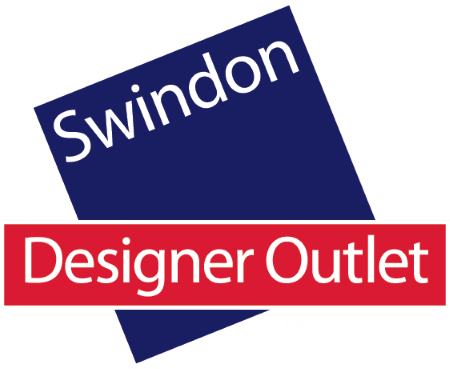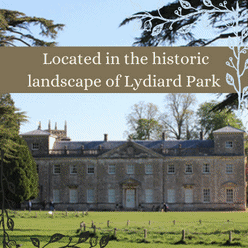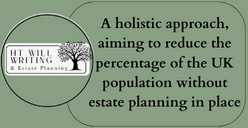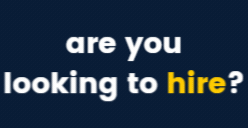VAT reverse charge for building and construction services#AskAMS
On 1st March 2021, the VAT reverse charge for building and construction services comes into effect for VAT registered businesses in the Construction Industry Scheme.
In a nutshell, from 1st March 2021, the reverse charge means that a subcontractor in the CIS scheme will not charge VAT on its invoices to a contractor in the CIS scheme. Instead, the contractor will account for the VAT in their VAT return as both Output (sales) VAT and as Input (purchases) VAT.
Here is a link to the official guidance: https://www.gov.uk/guidance/vat-domestic-reverse-charge-for-building-and-construction-services
And here is a useful flow-chart: https://assets.publishing.service.gov.uk/government/uploads/system/uploads/attachment_data/file/878587/Annex_1_-_VAT_domestic_reverse_charge_for_building_and_construction_services.pdf
RULES WHEN MAKING SALES
If you are a UK subcontractor invoicing a UK contractor for CIS services (either labour or labour plus materials but not materials only) on which VAT would be charged at the Standard or Reduced VAT rate, you will not charge VAT.
You must make a note on the invoice to make it clear that the domestic reverse charge applies and that the customer is required to account for the VAT – e.g. “Reverse charge: customer to pay VAT to HMRC.”. And you must clearly state how much VAT is due under the reverse charge (or the rate of VAT if the VAT amount cannot be shown) but the VAT due should not be included in the amount charged to the customer. You just include the value of the sale in Box 6 of your VAT Return.
Where the reverse charge applies, you should check and keep a record of the VAT numbers, CIS status, and UTR number of your customers for each contract so that you can provide such information to HMRC if requested.
You can check the validity of VAT numbers here: https://www.gov.uk/check-uk-vat-number
RULES WHEN MAKING PURCHASES
If you are a UK contractor receiving invoices from UK subcontractors for CIS services (either labour or labour plus materials but not materials only), you should not be charged VAT. Instead, there should be a statement on each invoice saying something like: “the domestic reverse charge applies and the customer is required to account for the VAT” and each invoice should also state the VAT that you need to account for.
You should then enter the VAT figure in both Box 1 and Box 4 of your VAT Return (so netting off to nil) and the invoice value should be entered in Box 7 of the VAT Return.
You should, as usual, use the CIS verification system to ensure that your supplier is registered for the CIS: https://www.gov.uk/use-construction-industry-scheme-online
BOOKKEEPING SYSTEMS
Fortunately, the various accounting software packages have been working out how to deal simply with the new rules. We have given some information on this below for Sage, Xero, Quickbooks and Kashflow:
Sage – from version 26 onwards
Sage have introduced a new T code, T21, for this.
Subcontractor: When using T21, Sage will update Box 6 with the net sales amount
Contractor: When using T21, Sage will update Box 1 and 4 with the VAT on the purchase. Net purchase will go to Box 7.
Invoices: When T21 code is used on an invoice, there will be a line at the bottom stating ‘Customer to pay output tax of £X to HMRC’
Xero
Xero have set up 4 new codes to use for this: 20% & 5% on both purchases and income.
One has to set these up within Xero. https://central.xero.com/s/article/Domestic-Reverse-Charge-in-Xero
Subcontractor: If using the correct code, Xero will automatically include the net sale in box 6 and put nothing in box 1.
Contractor: If using the correct code, Xero will include the VAT amount in boxes 1 & 4 then the net in box 7.
Invoices: The invoice shows ‘Domestic Reverse Charge @ 20% (or 5% depending)’.
Kashflow
Kashflow have released a document explaining what to do in this link:
https://www.kashflow.com/support/kb/vat-domestic-reverse-charge-for-building-and-construction-services-cis-reverse-charge/
QuickBooks
QuickBooks have explained what needs to be done in this link: https://quickbooks.intuit.com/learn-support/en-uk/reports-and-accounting/how-do-i-set-cis-uk-reverse-charge/00/708856#
https://www.ams-accountancy.co.uk/blog/vat-reverse-charge-for-building-and-construction-services/